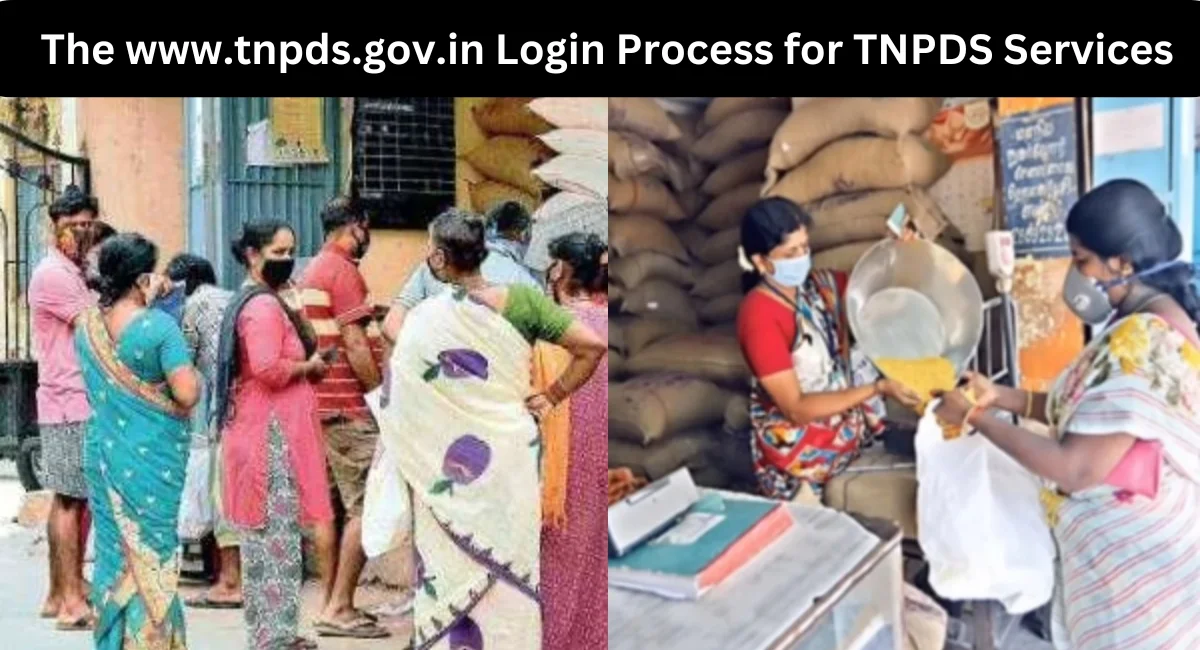In the digital age, accessing TNPDS government services online has transformed the way citizens interact with various departments. One such service is the Tamil Nadu Public Distribution System, which plays a crucial role in ensuring food security for the state’s residents. This article provides a comprehensive guide to understanding the login process for TNPDS services via the official website, www.tnpds.gov.in.
Overview of TNPDS
The Tamil Nadu Public Distribution System is an initiative by the Government of Tamil Nadu aimed at providing essential commodities to the economically weaker sections of society at subsidized rates. TNPDS is responsible for the distribution of rice, sugar, and other essential goods through a network of Fair Price Shops across the state.
With the introduction of online services, the made it easier for beneficiaries to access various functionalities, including checking their entitlement, applying for new ration cards, and updating their details. However, to utilize these online services, users must first log in to the TNPDS portal.
Importance of TNPDS Login
The TNPDS Login portal is essential for several reasons:
- Access to Personal Information: Users can view their ration card details, including the type of ration card and the commodities they are entitled to receive.
- Application Services: The portal allows users to apply for new ration cards or make changes to existing ones, such as address updates or corrections in personal details.
- Real-Time Updates: Users can receive real-time updates about their applications, including status changes and notifications.
- Grievance Redressal: The portal provides a platform for lodging complaints and tracking their resolution.
Preparing for Login
Before proceeding with the login process, ensure you have the following:
- Internet Connection: A stable internet connection is essential for accessing the TNPDS website.
- Device: You can use a computer, tablet, or smartphone to log in.
- Ration Card Number: Have your ration card number ready as it is a crucial piece of information for logging in.
- Registered Mobile Number: Ensure that your mobile number is registered with the TNPDS, as you may receive OTPs for verification.
Step-by-Step TNPDS Login Process
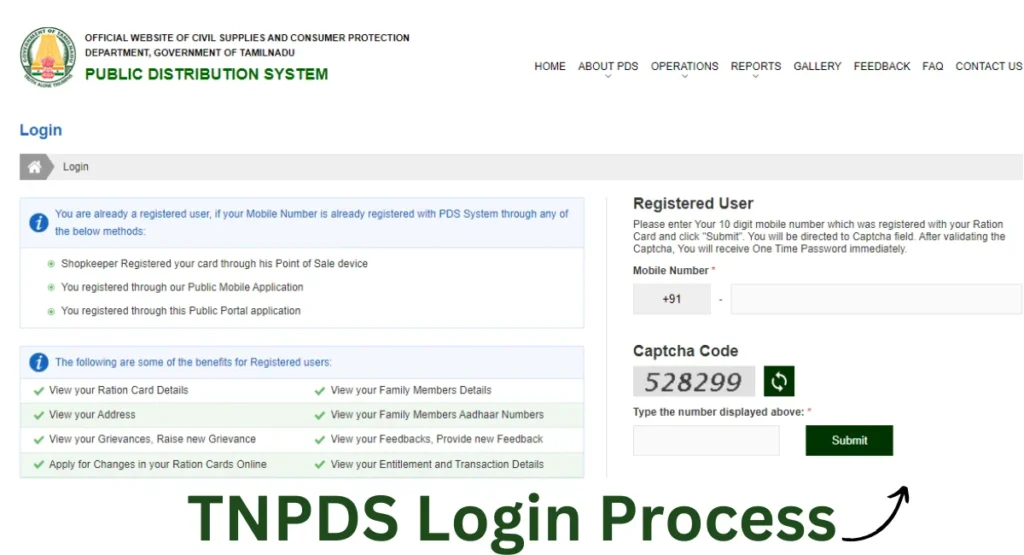
Step 1: Accessing the TNPDS Website
- Open your preferred web browser (Chrome, Firefox, Safari, etc.).
- Type in the URL: www.tnpds.gov.in and press Enter.
- You will be directed to the homepage, which contains various options related to public distribution services.
Step 2: Navigating to the Login Section
- On the homepage, look for the “Login” button, usually located in the top right corner.
- Click on the “Login” button to proceed to the login page.
Step 3: Entering Your Credentials
- On the login page, you will be prompted to enter your Ration Card Number and Mobile Number.
- Ensure that the details are entered correctly to avoid any login errors.
Step 4: Verification
- After entering your details, click on the “Submit” or “Login” button.
- If you are logging in for the first time, you may receive an OTP (One-Time Password) on your registered mobile number.
- Enter the OTP in the designated field to complete the verification process.
Step 5: Accessing Your Dashboard
- Once verified, you will be redirected to your user dashboard.
- Here, you can navigate various options such as checking ration card details, applying for services, and more.
Also Read : esanjeevani.in Login |Errordomain=nscocoaerrordomain&errormessage | Happy Birthday GIFs
Common Issues During Login
While the login process is straightforward, users may encounter some common issues. Here are a few solutions:
Issue 1: Incorrect Credentials
- Solution: Double-check the ration card number and mobile number for any errors. Ensure that you are using the registered mobile number linked to your TNPDS account.
Issue 2: OTP Not Received
- Solution: Ensure that your mobile number is active and has network coverage. If the issue persists, click on “Resend OTP” to receive a new OTP.
Issue 3: Website Down or Slow
- Solution: Sometimes, the website may experience high traffic. If the website is down, try accessing it after some time. Clear your browser cache and cookies for better performance.
Issue 4: Locked Account
- Solution: If you enter incorrect credentials multiple times, your account may get locked. In this case, contact TNPDS customer support for assistance.
Additional Features of the TNPDS Portal
Once logged in, users can access a range of features designed to enhance their experience:
1. Ration Card Details
Users can view detailed information about their ration cards, including:
- Type of ration card (white, green, etc.)
- Number of family members registered
- Entitlements for various commodities
2. Application Services
The portal allows users to apply for new ration cards or modify existing ones. The application process typically involves:
- Filling out the application form online.
- Uploading necessary documents (identity proof, address proof, etc.).
- Submitting the application for review.
3. Grievance Redressal
Users can lodge complaints or grievances related to ration distribution. This feature is crucial for addressing issues like:
- Non-receipt of rations.
- Problems at Fair Price Shops.
- Any discrepancies in the ration card details.
4. Status Tracking
Once an application is submitted, users can track the status directly from their dashboard. This transparency helps in managing expectations and following up if necessary.
5. Notifications
The TNPDS portal sends notifications regarding updates, changes in policies, or reminders for users to renew their ration cards. Users should keep their contact details updated to receive these notifications.
Security Measures for TNPDS Login
Ensuring the security of your personal information is vital when accessing online services. The TNPDS portal employs various security measures, including:
- Two-Factor Authentication: The OTP verification adds an extra layer of security during the login process.
- Data Encryption: Personal data transmitted over the portal is encrypted to protect it from unauthorized access.
- Regular Updates: The portal is regularly updated to address any security vulnerabilities.
Tips for Secure Login
- Use Strong Passwords: If the system allows for passwords, choose a strong, unique password that includes a mix of letters, numbers, and symbols.
- Log Out After Use: Always log out of your account after completing your tasks to prevent unauthorized access.
- Avoid Public Wi-Fi: When logging in, use a secure internet connection rather than public Wi-Fi networks.
Also Read : EGERP Panipat | Character AI NSFW Filter Bypass | WellHealthOrganic.com
Conclusion
The www.tnpds.gov.in login process is designed to facilitate access to essential services provided by the Tamil Nadu Public Distribution System. By following the outlined steps and understanding the available features, users can efficiently manage their ration card-related needs.
Online services like TNPDS not only save time but also ensure transparency and accessibility for all citizens. As the government continues to digitize services, staying informed about processes like logging into the TNPDS portal will empower users to make the most of these resources.
For any further assistance, users are encouraged to reach out to TNPDS customer support or visit their nearest office for in-person help. With the right knowledge and tools, accessing TNPDS services can be a straightforward and beneficial experience.
FAQs about TNPDS Login
1. What is the TNPDS portal?
The Tamil Nadu Public Distribution System (TNPDS) portal is an online platform that allows residents of Tamil Nadu to access various services related to ration cards, including applying for new cards, checking entitlement, and updating personal details.
2. How do I log in to the TNPDS portal?
To log in, visit www.tnpds.gov.in, click on the “Login” button, enter your ration card number and registered mobile number, and submit the form. You may need to verify your identity with an OTP sent to your mobile.
3. What should I do if I forget my password?
Currently, the TNPDS login process primarily uses your ration card number and mobile number for authentication. If you face issues logging in, ensure your credentials are correct. For assistance, contact support.
4. Why am I not receiving the OTP for login?
Check that your mobile number is registered with TNPDS and that it has network coverage. If you still don’t receive it, try clicking “Resend OTP.”
5. What should I do if my account is locked?
If your account gets locked due to multiple incorrect login attempts, contact TNPDS customer support for assistance in unlocking it.