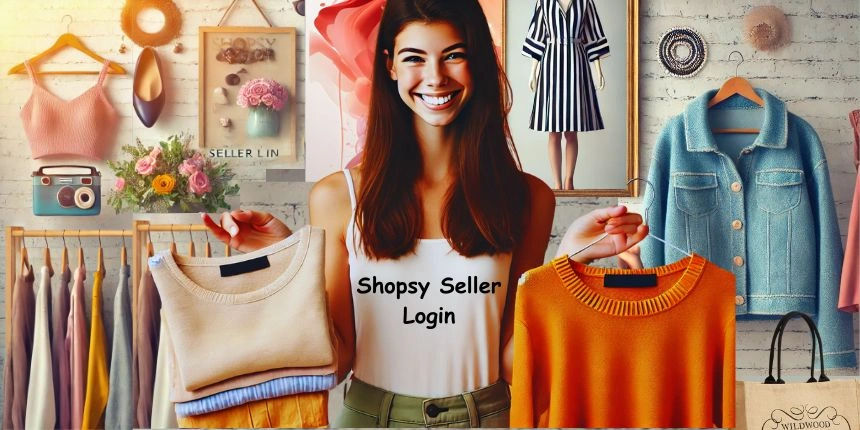Shopsy by Flipkart has rapidly grown to become a favored platform for sellers and resellers across India, offering a simple way to reach a large customer base without heavy investment. For sellers, the Shopsy Seller Login process is the entry point into a world of online business opportunities, providing access to tools for product listing, inventory management, and more. In this guide, we’ll explore what products you can sell on Shopsy, how to list them, the commission fees involved, and tips on becoming a reseller on the Shopsy platform. By the end, you’ll have all the insights you need to succeed on Shopsy.
What Can I Sell on Shopsy?
One of the key advantages of selling on Shopsy is the broad range of products allowed on the platform. This flexibility enables sellers to tap into diverse markets, ranging from daily essentials to luxury items. Through the Shopsy Seller Login, sellers can offer:
- Fashion and Apparel – From ethnic wear to trendy western outfits, the demand for fashion items on Shopsy is high, making it a lucrative category for sellers.
- Electronics and Gadgets – Mobile accessories, chargers, and gadgets are always in demand.
- Home and Kitchen Products – This category includes decor, cookware, storage solutions, and other home essentials.
- Beauty and Health Products – Skin care, hair care, and wellness products are popular on Shopsy.
- Toys and Stationery – Perfect for sellers targeting parents and students.
Step By Step Registration Process on Shopsy Seller
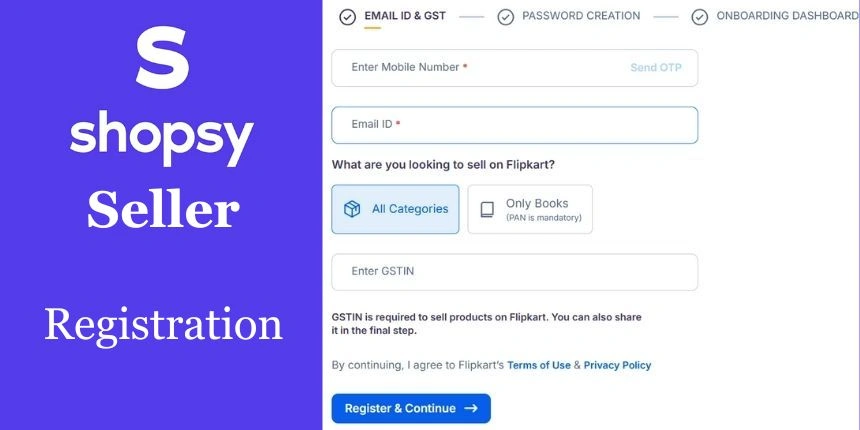
Shopsy Seller Registration Pocess Are Devided In 3 Parts:
1: EMAIL ID & GST
Step 1: Visit the Shopsy Seller Portal
- Open your web browser and go to the Shopsy Seller portal, which can be accessed from the Flipkart Seller Hub or the dedicated Shopsy Seller site.
Step 2: Click on “Sell on Shopsy”
- On the homepage of the Shopsy Seller portal, click the “Sell on Shopsy” button.
- This will direct you to the seller registration page.
Step 3: Enter Your Mobile Number
- Enter your 10-digit mobile number. This mobile number will be associated with your seller account.
- Click on “Continue” to receive an OTP (One-Time Password) for verification.
Step 4: OTP Verification
- Check your phone for the OTP and enter it on the registration page to verify your mobile number.
- This step is essential for security and authentication.
Step 5: Enter Your Email Id
- Enter your e-mail address. This e-mail address will be associated with your seller account.
Step 6: Enter Your GSTIN Number
- Enter your GSTIN Number for tax compliance, ensuring legal transactions and enabling sellers to claim input tax credit.
2: PASSWORD CREATION
Create a strong password, ensuring it meets the security requirements, like a mix of uppercase, lowercase, numbers, and special characters.
3: ONBOARDING DASHBOARD
ID & Signature Verification
ID & Signature Verification is a crucial step in the seller onboarding process on platforms like Shopsy. Here’s what it typically involves:
- ID Verification: Sellers are required to submit a government-issued photo ID, such as an Aadhaar card, Passport, or Driver’s License, to verify their identity. This ensures the authenticity of the person registering the account.
- Signature Verification: Sellers may need to provide a digital or scanned copy of their signature. This signature is often used to validate agreements and important documents related to the seller’s account.
Both verifications help maintain the platform’s security and ensure that only genuine sellers can access and manage their accounts.
Store & Pickup Details
Store & Pickup Details are essential components of setting up your Shopsy seller account. Here’s what they typically include:
- Enter Your Full Name: Enter your full name in provided dialog box.
- Enter Display Name: Please provide the name you want others to see, such as your store or profile name
- Enter Store Description: Enter a brief description of your store to let customers know what you offer.
- Pickup Pincode: Enter the pickup area’s pincode to specify the location for order collection
Listing & Stock Availability
Provide details on the items available for sale and their current stock status.
Login Process on Shopsy Seller

After registration, follow these steps to log in to your Shopsy Seller account:
Log in using your username, phone number, or email
From Username:
Step 1: Access the Shopsy Seller Portal
- Go to the Shopsy Seller portal or the Flipkart Seller Hub.
Step 2: Enter Registered Username
- On the login page, enter the Username associated with your Shopsy Seller account.
Step 3: Enter Your Password
- Enter the Password to access your account.
Step 4: Access Seller Dashboard
- After successful login, you’ll be directed to the Seller Dashboard.
- Here, you can view and manage orders, check payments, update product listings, and track your performance.
From Phone Number:
Step 1: Access the Shopsy Seller Portal
- Go to the Shopsy Seller portal or the Flipkart Seller Hub.
Step 2: Enter Registered Mobile Number
- On the login page, enter the mobile number associated with your Shopsy Seller account.
Step 3: OTP Verification
- You’ll receive an OTP on your registered mobile number.
- Enter the OTP to authenticate and access your account.
Step 4: Access Seller Dashboard
- After successful login, you’ll be directed to the Seller Dashboard.
- Here, you can view and manage orders, check payments, update product listings, and track your performance.
From Email:
Step 1: Access the Shopsy Seller Portal
- Go to the Shopsy Seller portal or the Flipkart Seller Hub.
Step 2: Enter Registered Email
- On the login page, enter the Email associated with your Shopsy Seller account.
Step 3: Enter Your Password
- Enter the Password to access your account.
Step 4: Access Seller Dashboard
- After successful login, you’ll be directed to the Seller Dashboard.
- Here, you can view and manage orders, check payments, update product listings, and track your performance.
Important Points to Note for Shopsy Seller Registration and Login
- GSTIN Requirement:
- GSTIN is mandatory for registration on Shopsy Seller as it ensures compliance with Indian tax laws. If you’re a new seller, consider obtaining a GSTIN before starting your registration.
- KYC Documents:
- Have your PAN Card, Address Proof, and Business Registration Certificate handy. Shopsy may request these documents for verification during the registration process.
- Product Compliance:
- Ensure that your products adhere to Shopsy’s policies on acceptable items and follow legal and safety regulations.
- Managing Returns and Refunds:
- As a seller, you’ll be responsible for handling customer returns and refunds. Familiarize yourself with Shopsy’s return policies to manage this process smoothly.
- Bank Account for Payments:
- Verify that the bank details you entered are correct, as this account will be used for Shopsy payouts. Any errors in the bank information could delay payments.
- Multiple Login Attempts:
- For security, avoid multiple failed login attempts in a short period, as this may temporarily lock your account. Use the Forgot Password feature if needed.
Benefits of Registering on Shopsy Seller
- Broadened Customer Reach: Shopsy connects you to a larger audience, especially in Tier 2 and Tier 3 cities, giving more visibility to your products.
- Efficient Order Management: The Seller Dashboard offers efficient tools to manage orders, track performance, and make data-driven decisions.
- Secure Payment System: All payments are handled through Shopsy’s secure payment gateway, ensuring sellers receive payments reliably.
- Business Growth: The platform’s reselling model allows more customers to promote and sell your products, potentially increasing your revenue.
How to List Products on Shopsy
Listing products on Shopsy is straightforward. After completing the Shopsy Seller Login, follow these steps to list your products:
- Go to the ‘Add Products’ Section – After logging in, find the ‘Add Products’ option in the dashboard.
- Upload High-Quality Images – High-quality images help products stand out and can attract more buyers.
- Provide Detailed Descriptions – A clear and precise product description helps customers understand what they’re buying. Make sure to include key features, material details, and any other specifics.
- Set Your Price and Stock Quantity – Enter your selling price and update the stock quantity. Keeping stock levels updated ensures a smooth customer experience.
- Publish the Listing – Once all details are in place, publish your product listing.
The Shopsy Seller Login portal gives you complete control over your listings, allowing you to update or edit product details as needed.
Commission Fee for Selling on Shopsy
To ensure transparency, Shopsy provides clear guidelines on the commission fees applicable to different product categories. Here’s how to view and understand the fee structure:
- Login and Access the Commission Rates – After completing the Shopsy Seller Login, go to your dashboard and navigate to the ‘Commission Details’ section.
- Check Category-Based Rates – Shopsy applies specific commission rates to various product categories, which means the percentage may vary depending on what you’re selling. For example, electronics might have a different rate than fashion items.
- Consider Packaging and Shipping Costs – In addition to the commission, it’s essential to account for packaging and shipping, which can impact profit margins.
Understanding the commission fee structure is crucial for setting the right prices and maximizing your earnings on the platform.
How to Be a Reseller on the Shopsy by Flipkart Platform
Shopsy offers a fantastic opportunity for resellers who don’t have their own products but want to make money by selling products from other suppliers. Here’s how to become a successful reseller through the Shopsy Seller Login:
- Explore the Reseller Dashboard – After logging in, you can access the reseller dashboard, where you’ll find popular products that you can list under your account.
- Select Products to Resell – Browse through trending items and select products you think would appeal to your target customers.
- Customize Product Listings – As a reseller, you can adjust the product description and pricing to suit your strategy.
- Promote Through Social Media – Once your listings are live, promote them across social media channels to drive traffic to your Shopsy store.
The Shopsy Seller Login offers resellers all the tools they need to create an engaging online storefront and reach potential buyers.
Troubleshooting

Occasionally, sellers may encounter issues with the Shopsy Seller Login. Here are some common problems and solutions:
- Forgotten Password – Use the ‘Forgot Password’ option on the login page. Enter your email or phone number, and follow the instructions to reset your password.
- Connectivity Issues – Ensure a stable internet connection before attempting to log in.
- Incorrect Login Details – Double-check your username, email, or phone number and password for any errors.
- App Glitches – If you’re using the Shopsy app, make sure it’s updated to the latest version for optimal performance.
If issues persist, Shopsy’s customer support is available to help resolve login or account-related problems promptly.
Shopsy App and Its Login Process
The Shopsy app streamlines the seller experience, offering easy access to your account from anywhere. To get started with the app:
- Download the Shopsy App – Available on the Play Store and App Store, the app allows sellers to manage their businesses on the go.
- Use the Shopsy Seller Login – After downloading, open the app and log in using your registered email, phone number, or username, along with your password.
- Manage Listings and Orders – The app provides full functionality, from viewing orders to updating inventory and communicating with customers.
The Shopsy Seller Login on the app is designed to provide flexibility for sellers, making it convenient to run your business from your mobile device.
Conclusion
The Shopsy Seller Login is your gateway to a thriving online business on the Shopsy platform. With a user-friendly interface and numerous tools, it empowers both traditional sellers and resellers to reach a broad customer base. By following the guidelines on what to sell, how to list products, and understanding the commission structure, you’re well on your way to success on Shopsy. Embrace the Shopsy platform as a valuable resource to grow your online store, attract customers, and achieve lasting success.
FAQs
Q: How do I complete the Shopsy Seller Login process if I forget my password?
A: If you’ve forgotten your password, the Shopsy Seller Login process includes an option to reset it. On the login page, select “Forgot Password” and enter your registered email or phone number. Follow the instructions sent to your email to securely reset your password and regain access to your account.
Q: Can I access my account on both desktop and mobile using Shopsy Seller Login?
A: Yes, the Shopsy Seller Login can be accessed on both desktop and mobile. You can log in using the Shopsy website or the mobile app, which is available for download on the Play Store and App Store. Both versions support the full Shopsy Seller Login features, so you can manage your store seamlessly from any device.
Q: What should I do if the Shopsy Seller Login page doesn’t load properly?
A: If the Shopsy Seller Login page fails to load, first check your internet connection. Then, clear your browser cache or, if using the app, make sure it’s updated to the latest version. For further assistance, you can contact Shopsy’s customer support to resolve any login issues.
Q: Is there a way to use the Shopsy Seller Login with multiple accounts?
A: The Shopsy Seller Login is designed for single-user access. However, if you need multiple people to manage the store, each user can log in separately on different devices, provided they have the login credentials. For security, Shopsy recommends keeping your Shopsy Seller Login credentials private.
Q: How do I view my sales and inventory once I log in through Shopsy Seller Login?
A: After completing your Shopsy Seller Login, go to your dashboard, where you’ll find options to view sales, manage inventory, and track orders. The Shopsy Seller Login gives you access to these tools, allowing you to monitor and update your listings efficiently.